If you are like most people that work at a job where you sit all day working on a computer, chances are you have realized how bad your posture is/can get. You have also probably experienced the constant aches and pains that come along with it. I’m talking about the dull, stiff, ache at the base of the neck and between the shoulders and the mild discomfort in your lower back. It is something that we see at Oakville Chiropractic Centre all the time and we want to help you with.
Now I realize that sitting with proper posture for just about 8 hours a day is nearly impossible, but there are things that you can do to make it easier, and less taxing on your body. I will briefly outline some guidelines for you to follow to make your workspace for posture and body friendly.
- Seat height – Adjust your chair height so that your feet can be placed flat on the ground and your thighs are parallel to the floor. Avoid sitting at heights where your knees are higher than your hips. This will alleviate some stress of off your knees, hips and low back.
- How far you sit from your desk – You should be sitting close enough to your desk that you can type on your keyboard while keeping your elbows at a 90-degree angle by your sides. You want to avoid sitting back way back from your desk and reaching forward for your keyboard as this promotes you to slouch forward and places a lot of stress on your upper back.
- Height of your computer monitor – The rule of thumb for this is that the top of the screen should be aligned with your eyes. The keeps you from looking down constantly, or even worse constantly looking up with your head extended. Both positions put a lot of stress on your neck. What is best is having a monitor that you can adjust the height so that when you inevitably change positions you can keep the monitor at a good level.
- How you sit – Think more military man and less hunchback of Notre Dame. Your ears, shoulders and hips should all be in a vertical line. This helps maintain the neutral position of the spine and the correct curves.
- Low back support – The back of your chair should support the natural curve of your spine. If you find that you have difficulty maintain the neutral position of your spine in your low back use this tip. Find an old T-shirt, roll it up so it makes a “T-shirt sausage” and place it in the small of your back as you are sitting. This will provide you with the extra support needed to maintain your neutral spine.
With these five guidelines you can set yourself up for success. These 5 guidelines will help you prevent having terrible posture and avoid the neck aches and low back pain that comes with sitting all day. Unfortunately, these tips will not will not help alleviate the pain in your butt that your coworkers give you.
In the mean time let us here at Oakville Chiropractic Centre help you get rid of your neck and back pain. Call our number at 905-845-2291 or click here to make an appointment. Direct billing is available for your convenience.
Next week we will follow up with some exercises and stretches you can do at the office to help improve your posture.
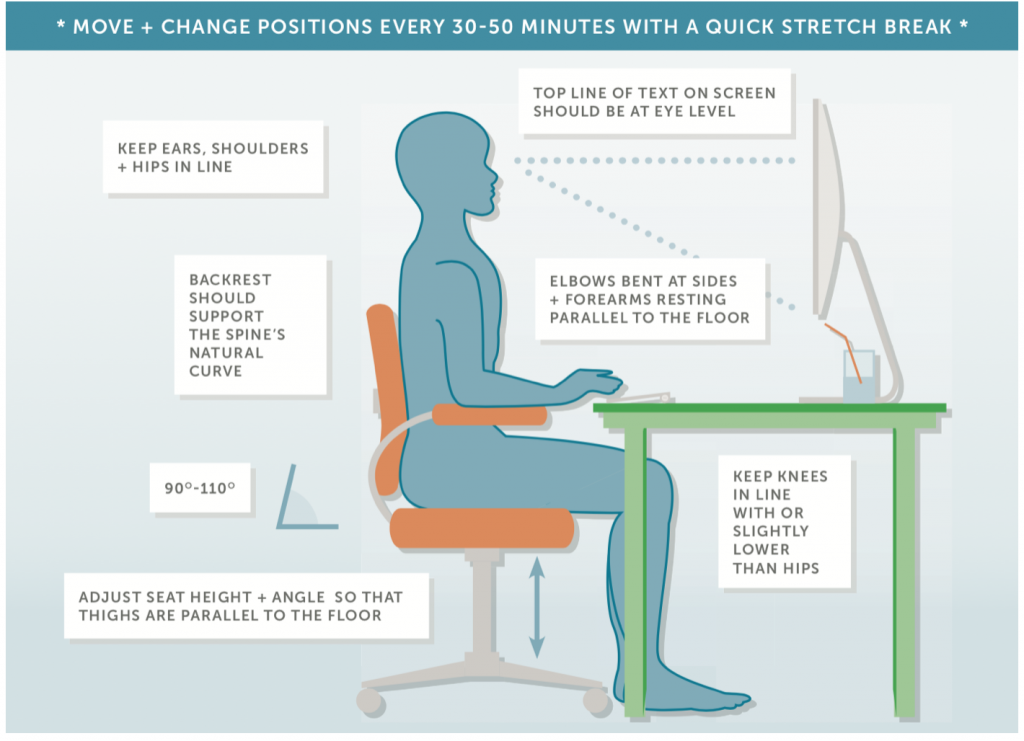




Leave a Reply